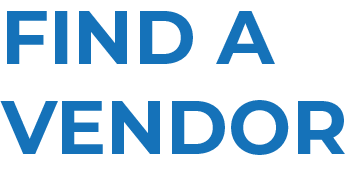Building Emissions Reduction And Disclosure
Boston’s Building Emissions Reduction and Disclosure Ordinance (BERDO) sets requirements for large existing buildings to reduce their greenhouse gas emissions over time.
ANNOUNCEMENTS AND KEY RESOURCES
Access renewable energy for BERDO compliance with new MA Class I REC Connector Program. Learn more here.
This Streamlined Short-Term HCP application is available to under-resourced and equity priority building owners. Apply here.
Eligible owners can receive free expert services to develop a Zero-Over-Time Plan. Apply here.
We are offering data reporting and verification services to building owners who need extra assistance. Apply here.
WHAT IS BERDO?
BERDO is a local law that aims to reduce air pollution and greenhouse gas emissions generated by large buildings in Boston. Building owners subject to BERDO are required to report their buildings’ annual energy and water consumption. Starting in either 2025 or 2030, they will also need to comply with building emissions standards (i.e., emissions limits). These emissions standards decrease over time, with all buildings expected to reach net-zero emissions by 2050.
↗ BERDO 101 QUICK guide
↗ ORDINANCE
↗ REGULATIONS
↗ POLICIES AND PROCEDURES
learn about the Regulations development process
↗ BERDO REGULATIONS WEBSITE
Who is covered?
BERDO covers the following buildings:
- Residential buildings that have 15 or more units*
- Non-residential buildings that are 20,000 square feet or larger
- Any tax parcel with multiple buildings that sum to at least 20,000 square feet or 15 units
↗ BERDO COVERED BUILDINGS LIST
* A mixed-use building or tax parcel is considered residential if 50% or more of its Gross Floor Area, excluding parking, has a residential use
WHAT ARE MY OBLIGATIONS?
REPORTING
Report your building's total energy and water use from the previous calendar year to the City of Boston by May 15 of each year.
THIRD-PARTY VERIFICATION
Verify reported data through a qualified third-party on the first year of reporting and every "Verification Year" thereafter.
EMISSIONS REDUCTIONS
Reduce annual emissions below the emissions standard (emissions limit) corresponding to your building use type.
HOW DO I REPORT TO BERDO?
There are main parts to reporting:
- Report key building characteristics and your annual energy and water use through ENERGY Star Portfolio Manager (ESPM)
- Complete the BERDO Reporting Form to provide key data related to emissions compliance
- Complete third-party verification
HOW DO I COMPLY WITH THIRD-PARTY VERIFICATION?
You must hire a third-party qualified energy professional to verify your reported data on a regular basis. The BERDO Reporting How To Guide includes step-by-step instructions on how to complete the third-party verification process.
Third-party verification is required for your first reporting year, when reporting for your first emissions compliance year (2026 or 2031), and every five years thereafter.
HOW DO I PLAN FOR EMISSIONS COMPLIANCE?
EMISSIONS COMPLIANCE- Buildings must begin complying with emissions standards in 2025 or 2030, depending on their size.
Please note that a mixed-use building is considered residential if 50% or more of its Gross Floor Area, excluding parking, has a residential use. Likewise, a tax parcel is considered residential if 50% or more of its Gross Floor Area, excluding parking, has a residential use.
- Use the chart on the right to identify the emissions standard that applies to your building.
- As a default, buildings are required to comply with the emissions standard that matches its largest primary use type.
- Mixed-use buildings may adopt a Blended Emissions Standard based on the square footage of each of the building's primary uses.
- If you have already reported your energy and water use data to BERDO, you can use the public BERDO Emissions Calculator to view your building’s emissions projections and plan for emission reduction projects.
↗ BERDO EMISSIONS CALCULATOR
↗ BERDO EMISSIONS CALCULATOR GUIDE
Buildings can decrease their emissions and comply with BERDO by:
- Reducing energy use and transitioning away from fossil fuels
- Obtaining renewable energy
- Investing in Boston's environmental justice communities through Alternative Compliance Payments.
Visit our ↗ Retrofitting BERDO Buildings page for a step-by-step guide for emissions compliance
All building owners are encouraged to start planning early to utilize equipment turnover and capital improvements as opportunities to reduce energy use and emissions.
BUILDING CONSULTATIONS
If you have already reported your data to BERDO, you can schedule a free one-on-one virtual building emissions consultation with our team to help you understand your emissions projections and compliance options under BERDO.
↗ SCHEDULE A BUILDING CONSULTATION
CASE STUDIES
existing projects in boston
Learn from the experience of real building owners in Boston who have undergone energy efficiency and weatherization projects:
Hano Homes (Allston Brighton CDC)↗ PROJECT development CASE STUDY
↗ TECHNICAL and financial CASE STUDY BY RMI
EVA WHITE APARTMENTS (WINNCOMPANIES)↗ PROJECT development CASE STUDY
↗ TECHNICAL and financial CASE STUDY BY RMI
BUILDING DECARBONIZATION TEMPLATES
Coming soon
modeling compliance pathways
Learn from a modeling case study demonstrating how building owners can consider multiple decarbonization pathways as they are planning for BERDO compliance:
↗ Compliance Pathways Case Study by RDH
LIBRARY
LIBRARYBLENDED EMISSIONS STANDARDS
↗ TEMPLATE FOR BUILDING-level blended emissions standard
BUILDING PORTFOLIOS
↗ TEMPLATE FOR BUILDING PORTFOLIO BLENDED EMISSIONS STANDARD
↗ Building portfolio modification request
INDIVIDUAL COMPLIANCE SCHEDULES (ics)
↗ template for ics calculation
↗ THIRD PARTY VERIFICATION CHECKLIST FOR ICS APPLICATIONS
HARDSHIP COMPLIANCE PLANS (HCP)
↗ Compliance Cost Calculator template
↗ english Template for Notice of HCP Hearing
↗ translated templates for notice of HCP hearing
↗STREAMLINED SHORT-TERM HCP APPLICATION
APPEALS OF REVIEW BOARD DECISIONS ON FLEXIBILITY MEASURES
↗ appeal form for building owners
↗ APPEAL FORM FOR GROUP OF TENANTS THAT REQUESTED THE TERMINATION OF A BUILDING PORTFOLIO
↗ NEWSPAPER AD FOR APPEAL HEARING TEMPLATE
reporting
↗ FORM TO DESIGNATE A BUILDING AS VACANT
↗ tENANT data AUTHORIZATION FORM FOR EVERSOURCE AND NATIONAL GRID
↗ PROPERTY OWNER VERIFICATION AND AUTHORIZATION FORM FOR EVERSOURCE AND NATIONAL GRID
ownership
↗ DESIGNATE TENANT AS OWNER LETTER TEMPLATE
renewable energy
↗ PPA OUTSIDE NEW ENGLAND APPROVAL FORM
↗ New retail agreement to join an existing ppa approval form
↗ Solar exemption request form
OTHER
↗ CUSTOM EMISSIONS FACTOR PETITION
Data Disclosure
The City of Boston is required to annually disclose BERDO reported data from the previous year.
Future data disclosures will report on metrics related to environmental justice and the equitable implementation of BERDO. Staff, in collaboration with community members, are identifying appropriate metrics to track and report on over time. Initial research has been conducted to evaluate options for the development of environmental justice metrics for BERDO and has been summarized in a memo.